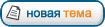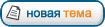This topic is a discussion only to the current functional beta versions MicroGIS Editor.-
Before asking a question, please read the FAQ.
-
When you have problem with program (access violation, crash, bug, etc.), do not rush just to write on the board. Try to repeat his actions and find a pattern. In this case, the developer fixes the problem quickly.
-
In the description of the problem, found bugs, crashes describe your actions step by step. That is so that they could be repeated.
-
At the end of the message, include: test version of software, operating system name.
For example: MGE v1.0.5.327b + Win7x64The latest version of the editor:
MicroGISEditor v1.1.15.617 release Download the latest version of the editor, you can follow the link:
http://www.micro-gis.com/index.php/download.html.
Download the latest update editor, you can follow the link:
http://www.micro-gis.com/index.php/download.html.
About changes in the latest version, read here:
http://www.micro-gis.com/index.php/news.html.
How to install and update software, look here:
http://www.micro-gis.com/forum/viewtopic.php?f=1&t=3In this theme, the use of red color in messages is prohibited. Limitations of unregistered version
Limitations of unregistered versionThese functions require the presence of a license:
Loading raster maps ECW and JPEG2000.
Loading images with GPS binding.
Loading altitude terrain data format SRTM.
Export in format SHP.
Export in format DXF.
Work in the group table is limited to 5 objects.
Visualization WEB- card limited scale 240m .
Text search.
Mode of the map in 3D.
3D viewing mode attached models.
Submission address database in tree form .
Working with Multilanguage .
Lock objects of change.
Function selection of map objects according to an arbitrary polygon .
Function selection of map objects by type and intersection.
Clipping function map objects outside the selected site.
Clipping function of map objects within the selected site.
Function to create targeted points in buildings .
HOUSE creation function in buildings .
BUILDING creation function in buildings .
Function cutting all roads in the map at intersections.
Delete function "white" nodes .
Function cutting polygon by polygon.
Polygon feature cutting line.
Function to create points in the polygon of external nodes.
The copy function on the principle objects CorelDraw ( only space).
Note: In future updates of the program , this list may change.
 Registration Program
Registration Program1. Download and install the latest version of MicroGISEditor.
2. Use the form by typing: Help / About / Activate for copy the computer ID to the clipboard
3. Please register in the online shop:
http://shop.micro-gis.com/4. Specify the computer ID for which you purchase a license
Вложение:
 1.jpg [ 70.06 КБ | Просмотров: 78769 ]
1.jpg [ 70.06 КБ | Просмотров: 78769 ]
5. You will be sent an activation code within 48 hours after confirmation of payment.
6. Use the form by typing: Help / About / Activate to enter your registration information.
Вложение:
 2.jpg [ 170.65 КБ | Просмотров: 78769 ]
2.jpg [ 170.65 КБ | Просмотров: 78769 ]
7. Restart the application to apply the changes.
 Reactivation "MicroGISEditor v1.x personal license"
Reactivation "MicroGISEditor v1.x personal license"Reactivation of license to another computer via our online store for a fee.
Go to the online-store, you can link to:
MicroGIS ShopNote:
The original license will be blocked after reactivation software.Note:
We remind you that the program MicroGISEditor allows one partial upgrade your computer without having to license reactivation.